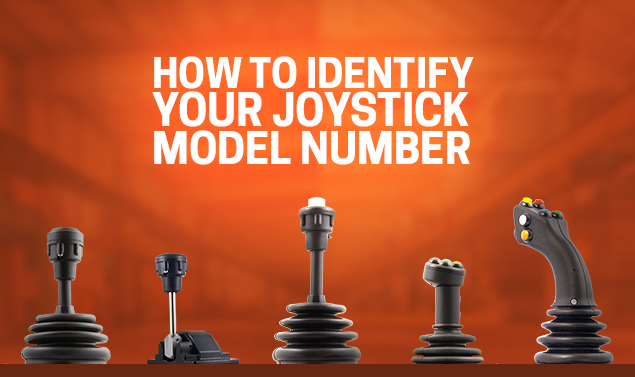
Identifying your joystick or controller model and model number seems like an easy task, but with a multitude of configurations and handle variations it can become complex quickly. To guide you in the right direction, we have prepared this article that details typical model number formats and tips for identification.
J.R. Merritt joystick model numbers are formatted in two different ways (as seen in the examples below).
VNSOV-12345
VNSOV-101.1234
So what do these letters and numbers mean? See the graphic and description below for more details.
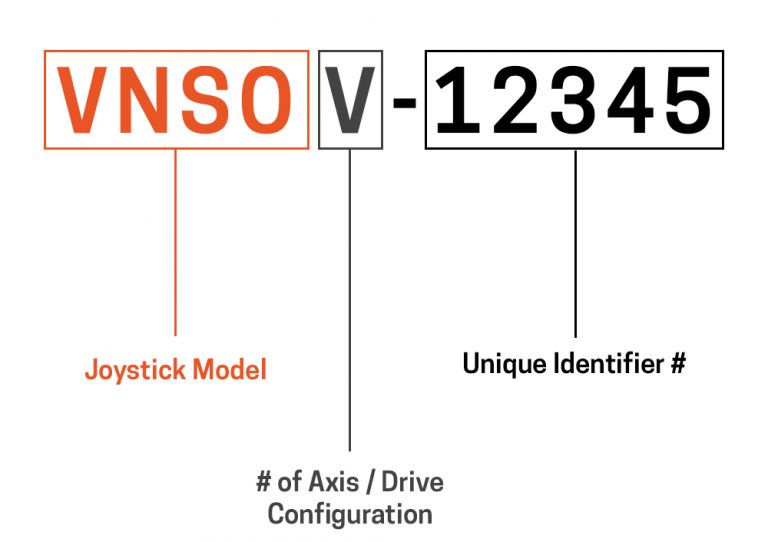
The first 2-4 letters of the model # refer to the joystick or controller model. In this example, a “VNSOV-12345” model # is a VNSO joystick.
The next 1-2 letters before the hyphen reference the # of axis and/or drive orientation of the joystick. “VNSOV-12345” is a “V” configuration, which is dual axis with contact drives assembled on the back (towards the operator) and right or left hand side of the joystick body. Each joystick is available in multiple axis / drive orientation options, which is detailed on all of our product literature.
Finally the last 5 digits or 7 digits are unique to your joystick build/configuration. These are a critical string of numbers that allow for easy re-ordering or for identifying spare parts specific to your build.
All J.R. Merritt joysticks and controllers will have an identifying label/sticker. The label’s location will slightly differ based on the model joystick, but it will always be on the body of joystick (underneath the mounting plate). The label will feature the following:
Joystick / Controller Model # (as described above)
Serial Number (which can also help identify your joystick configuration)
Manufactured Date
J.R. Merritt Name and Phone Number
Quality Approved Signature
Reference the photo below for an example of a label and some common products with their typical label location.
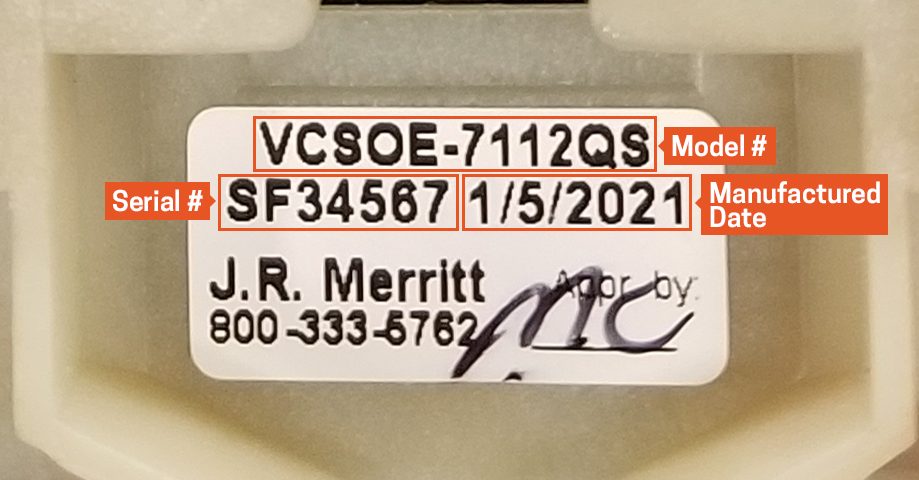
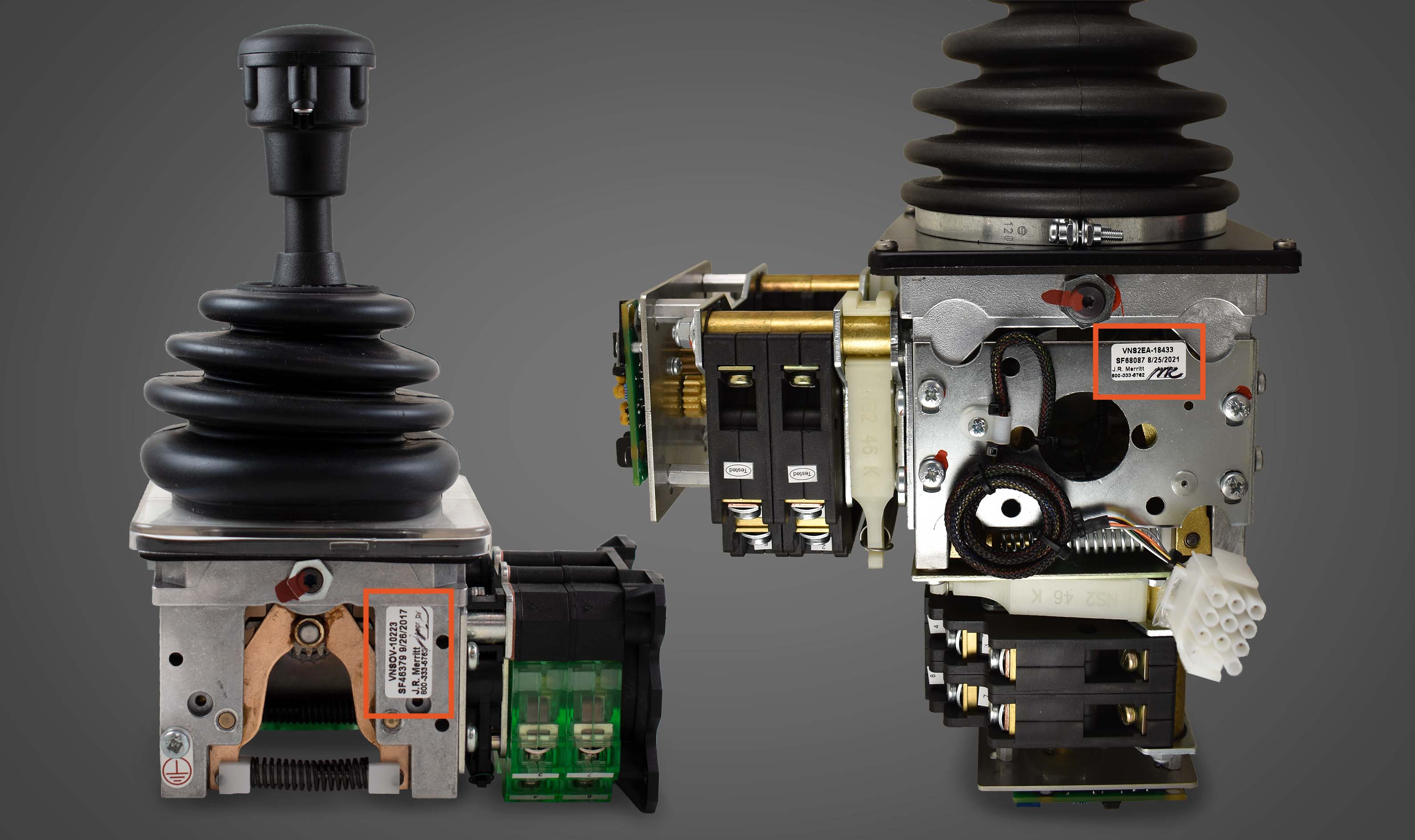
It is not uncommon for joysticks to be missing labels, so here are some tips to identify your general joystick model.
Check for Markings & Numbers on Parts
Look for numbers or part numbers on individual joystick components, such as:
Boots (i.e. V041N)
Contact Blocks (i.e. NSO53KB)
These model numbers are unique to each individual part and can help narrow down what joystick model you have.
Review our Product Pages
We also recommend reviewing our product pages and comparing the product images to your joystick. Refrain from looking only at the handle, as handles are compatible with many different controller models and are not typically unique to joystick configurations. Instead, look at the base/body of the joystick (beneath the mounting panel), as this will be a better indicator of which joystick or controller you have.
Ask for Help
Finally, contact our customer service team. We are more than glad to help you identify your joystick and provide any additional support you may require.